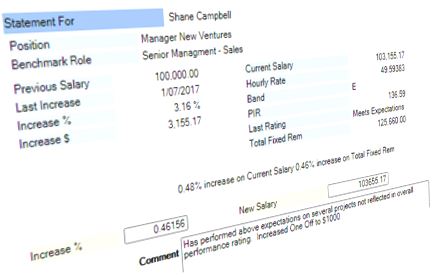
|
The
Salary Review Studio provides for the on-line facilitation of the Salary Review Process
allowing for both the on-line recommendation of Salary increases as well as
incorporating an approval and tracking process.
Using numerous configurable settings the Salary Review Studio can be
easily adapted on site to meet a clients specific Remuneration Strategy, whether
Base Salary only, Total Fixed Remuneration, Matrix Driven increases, Multiple
Banding/Policy Line support, multi-Budget. Another key feature is the
flexible Process Control design where the Review can be launched and closed
progressively as Business Units, Divisions, Countries are ready to go.
A full history of previous Reviews performed through the Salary Review Studio
are also available at the time of performing the current Review. |